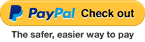Creating a Website Account
If you place an order on our website, you will have the option to save your account at the completion of the checkout process. You can also create an account on this page https://www.computeralliance.com.au/account
Computer Alliance does not require you to create a Website Account to place an order, however.
Some benefits of Creating a Website Account:
-
Track your order status
-
No need to type in required details for new orders
-
Create multiple Delivery Addresses
-
Search for your invoice by product or serial number (Only available on new orders)
-
Save and Retrieve System Quotes
-
Keep items saved in your cart
-
Be able to check on Service Jobs
How to reset my Computer Alliance account password?
To reset your password, head to the 'Login' page and select the 'Forgotten Password?' link. Once you provide your registered email address, an email with directions on how to reset your password will be sent. If for some reason you can no longer access that same email account associated with this one, then a new profile must be created in order to proceed.
Unable to log into my account - What could be the issue?
Experiencing trouble trying to access your account? It's possible that you have entered an incorrect password. Don't worry, it can be remedied quickly by visiting the My Account page and resetting your password. If there is still a problem, our team would love to help! Kindly reach out via email so we may provide assistance in resolving this issue.
How can I update the billing address associated with my account?
To modify your billing address, kindly send us an email from the registered account with the desired name and address. We will promptly deliver invoices to this new location upon your request. If you are no longer able to access that particular email account, it is recommended to create a new one in order for us to process this change.
How do I change the email address on my account?
Unfortunately, we cannot alter the email associated with your account. If you'd like to use a different one, please create an entirely new account. Should you have forgotten the password for your newly acquired address however, don't hesitate to get in touch with us!