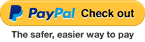HP LaserJet Pro M203DN Mono Laser Duplex Printer PN G3Q46A
Web ID: 20401
Get more pages, performance, and protection from an HP LaserJet Pro powered by JetIntelligence Toner cartridges. Set a faster pace for your business: Print two-sided documents right away, and easily manage to help maximize efficiency ONLY WHILE STOCKS LAST!
Manufacturer Warranty: 1 Year
Manufacturer PN: G3Q46A
GTIN: 889894212634
Manufacturer Website
Help save energy without slowing down. This quiet, efficient HP LaserJet Pro printer delivers two-sided documents quickly while helping to keep energy use low, so you save time and resources.
Print at the pace of business—this printer is equipped with fast two-sided printing.
Grab the documents you need and go. Print first pages in as fast as 6.7 seconds.[5]
Help save energy with HP Auto-On/Auto-Off Technology.[5]
Mobile printing is easier than ever with HP. Print with minimal steps from a broad range of mobile devices—smartphones, tablets, and notebooks.[6]
Print from iPhone® and iPad® with AirPrint®, which automatically scales jobs to the correct paper size.[2,13]
Print with the ease of sending an email, right from a smartphone, tablet, or notebook, using HP ePrint.[7]
Print with the ease of sending an email, right from a smartphone, tablet, or notebook, using HP ePrint.[8,13]
Send jobs from your smartphone, tablet, or PC to any company printer, using Google Cloud Print™ 2.0.[4,13]
Easily manage devices and settings to help make printing more efficient and secure. Gain visibility into office printing and monitor supplies status and other settings with HP Web Jetadmin.[8]
Centralize control of your printing environment with HP Web Jetadmin—and help build business efficiency.[8]
Identify new devices and gain insight into printing with HP Web Jetadmin remote discovery and monitoring.[8]
Employ policy-based, fleet-wide protection features, using optional HP JetAdvantage Security Manager.[9]
Count on consistent results—Original HP Toner cartridges with JetIntelligence are designed to work flawlessly with this HP LaserJet Pro. Anti-fraud authentication helps protect your business from frustrating quality issues and costly reprints.
Produce sharp text, bold blacks, and crisp graphics with precision black toner.
Don’t be fooled by alternatives that mimic Original HP. Innovative anti-fraud technology can help ensure you’re getting the quality you paid for.
Print over 2x more pages than standard cartridges, using optional Original HP high-yield toner cartridges.[10]
Get more pages than ever before with page maximizer technology,[1] and track remaining pages to help ensure you get what you paid for using print gauge technology.[12]
- [1] Based on ISO/IEC 19752 cartridge yields for HP 30A Black Original LaserJet Toner Cartridges compared with HP 83A Black Original LaserJet Toner Cartridges, and HP 30X High Yield Black Original LaserJet Toner Cartridges compared with HP 83X High Yield Black Original LaserJet Toner Cartridges. Learn more at https://www.hp.com/go/learnaboutsupplies
- [2] Mobile device must have iOS v7.0 or higher. Learn more at https://www.hp.com/go/mobileprinting
- [3] Requires Google Cloud Print™ registration and Google account. Learn more at https://www.hp.com/go/mobileprinting
- [4] Measured using ISO/IEC 17629. Exact speed varies depending on the system configuration, software application, driver, and document complexity. Learn more at https://www.hp.com/go/printerclaims.
- [5] HP Auto-On/Auto-Off Technology capabilities are subject to printer and settings.
- [6] App or software and HP ePrint account registration may also be required. Some features require purchase of an optional accessory. Learn more at https://www.hp.com/go/mobileprinting
- [7] Printer requires ePrint account registration. App or software may be required. Learn more at https://www.hp.com/go/mobileprinting
- [8] Not all HP Web Jetadmin features are supported on the HP LaserJet Pro M203. HP Web Jetadmin is available for download at no additional charge at https://www.hp.com/go/webjetadmin.
- [9] Based on HP internal research on competitor offerings (Device Security Comparison 1/2015) and Solutions Report on HP JetAdvantage Security Manager 2.1 from Buyers Lab, 2/2015. Requires separate purchase. For details, see https://www.hp.com/go/securitymanager.
- [10] Comparison based on ISO 24711 cartridge yields for HP 30X High Yield Black Original LaserJet Toner Cartridges compared with HP 30A Black Original LaserJet Toner Cartridges. Learn more at https://www.hp.com/go/learnaboutsupplies.
- [11] As compared with cartridge gauges for HP predecessor products.
- [12] As compared with cartridge gauges for HP predecessor products.
- [13] Feature is applicable to selected printers only.
| Supported Operating Systems | |
|---|---|
| Compatible operating systems | Windows® 10, 8.1, 8, 7: 32-bit or 64-bit, 2 GB available hard disk space, CD-ROM/DVD drive or Internet connection, USB port, Internet Explorer. Windows Vista®: (32-bit only), 2 GB available hard disk space, CD-ROM/DVD drive or Internet connection, USB port, Internet Explorer 8. Windows® XP SP3 or higher (32-bit only): any Intel® Pentium® II, Celeron® or 233 MHz compatible processor, 850 MB available hard disk space, CD-ROM/DVD drive or Internet connection, USB port, Internet Explorer 8. Apple® OS X Sierra(v10.12), OS X El Capitan (v10.11), OS X Yosemite (v10.10) 1 GB HD Internet required USB. Linux (For more information, see https://hplipopensource.com/hplip-web/index.html). Unix (For more information, see https://www.hp.com/go/unixmodelscripts) |
| Compatible network operating systems | Windows® 10, 8.1, 8, 7: 32-bit or 64-bit, 2 GB available hard disk space, CD-ROM/DVD drive or Internet connection, USB port, Internet Explorer. Windows Vista®: (32-bit only), 2 GB available hard disk space, CD-ROM/DVD drive or Internet connection, USB port, Internet Explorer 8. Windows® XP SP3 or higher (32-bit only): any Intel® Pentium® II, Celeron® or 233 MHz compatible processor, 850 MB available hard disk space, CD-ROM/DVD drive or Internet connection, USB port, Internet Explorer 8. Apple® OS X Sierra(v10.12), OS X El Capitan (v10.11), OS X Yosemite (v10.10) 1 GB HD Internet required USB. Linux (For more information, see https://hplipopensource.com/hplip-web/index.html). Unix (For more information, see https://www.hp.com/go/unixmodelscripts) |
| Operating system (supported note) | Not supporting Windows® XP (64-bit) and Windows Vista® (64-bit) Not all "Compatible Operating Systems" are supported with INBOX software Full solution software available only for Windows 7 and newer Legacy Windows Operation Systems (XP, Vista, and equivalent servers) get print drivers only For Windows Server 2003 32-bit and 2008 32-bit and 64-bit, 2008 R2 64-bit, 2012 64-bit, 2012 R2 64-bit only print driver is installed. Windows RT OS for Tablets (32 & 64-bit) uses a simplified HP print driver built into the RT OS Linux systems use in-OS HPLIP software |
| Operating system supported footnote number | [16] |
| Advanced Features | |
| Energy savings feature technology | HP Auto-on/Auto-off Technology |
| Printer smart software features | AirPrint1.5 with media presence sensor, Instant-on Technology, HP Auto-On/Auto-Off Technology, JetIntelligence cartridges, Duplex Printing |
| Printer smart software features footnote number | [4] |
| Processor | |
| Processor speed | 800 MHz |
| Printer Specifications | |
| Functions | |
| Automatic paper sensor | No |
| Storage device and direct print support | USB printing |
| Duplex printing | Automatic (standard) |
| Duty cycle (monthly, letter) | Up to 30,000 pages |
| Duty cycle (monthly, A4) | Up to 30,000 pages |
| Recommended monthly page volume | 250 to 2500 |
| Envelope feeder | No |
| Paper trays, maximum | 1 Main tray and plus 10 sheet priority tray |
| Paper trays, standard | 1 Main tray and plus 10 sheet priority tray |
| Print colours | No |
| Print languages | PCL5c PCL6 PS PCLm URF PWG |
| Printer management | HP Printer Assistant (UDC) HP Utility (Mac) HP Device Toolbox HP JetAdvantage Security Manager |
| Print technology | Laser |
| SureSupply supported | Yes |
| Fonts and typefaces | 84 scalable TrueType fonts |
| SureSupply footnote number | [15] |
| Recommended monthly page volume footnote number | [14] |
| Duty cycle footnote number | [13] |
| Printing Media Handling | |
| Maximum input capacity (sheets) | Up to 260 sheets |
| Input capacity | Up to 260 sheets |
| Standard input capacity (envelopes) | Up to 10 |
| Media type and capacity, tray 1 | Sheets: 10 Envelopes: 10 |
| Media type and capacity, tray 2 | Up to 250 sheets |
| Maximum output capacity (sheets) | Up to 150 sheets |
| Output capacity | Up to 150 sheets |
| Standard output capacity (envelopes) | Up to 10 |
| Paper handling input, standard | 250-sheet input tray, 10-sheet priority tray |
| Paper handling output, standard | 150-sheet output tray |
| Supported Printing Media | |
| Standard media sizes (duplex, imperial) | Letter legal |
| Recommended media weight (duplex) | 60 to 105 g/m² |
| Recommended media weight (duplex) | 16 to 28 lb |
| Media sizes, custom | 76 x 127 to 216 x 356 mm |
| Media sizes, custom | 3 x 5 to 8.5 x 14 in |
| Standard media sizes (duplex) | A4 |
| Media sizes supported | A4 A5 B5 (JIS) A6 |
| Media sizes supported | Letter legal executive 8.5 x 13 in envelopes |
| Media size, tray 1 | A4 A5 A6 B5 (JIS) envelopes letter legal executive 76 x 127 to 216 x 356 mm |
| Media size, tray 2 | A4 A5 A6 B5 (JIS) envelopes letter legal executive 76 x 127 to 216 x 356 mm |
| Media types | Paper (laser, plain, photo, rough, vellum), envelopes, labels, cardstock, postcards |
| Media weight, supported | 60 to 163 g/m² |
| Media weight (tray 1) | 60 to 163 g/m² |
| Media weight (tray 2) | 60 to 163 g/m² |
| Media weight, supported | 16 to 43 lb |
| Print Area | |
| Bottom margin (A4) | 4 mm |
| Left margin (A4) | 4 mm |
| Right margin (A4) | 4 mm |
| Top margin (A4) | 4 mm |
| Print Resolution | |
| Print quality black (best) | Up to 1200 x 1200 dpi |
| Print resolution black (fine lines) | Up to 1200 x 1200 dpi |
| Print quality black (normal) | Up to 600 x 600 dpi, HP FastRes 1200 (1200 dpi quality) |
| Resolution technology | HP FastRes 1200, HP ProRes 1200 |
| Print Speed | |
| Print speed duplex (A4) | Up to 18 ipm |
| Print speed duplex (letter) | Up to 18 ipm |
| Print speed black (Landscape, A5) | Up to 49 ppm |
| Print speed black (normal, letter) | Up to 30 ppm |
| Print speed black (normal, A4) | Up to 28 ppm |
| Print speed black (Portrait, A5) | Up to 6 ppm |
| Print speed (A4/letter) footnote number | [10] |
| Print speed footnote number (A5) | [11] |
| Box contents | |
| What's in the box | HP LaserJet Pro M203dn Printer HP Black LaserJet Toner Cartridge ~1000 pages HP LaserJet Imaging Drum ~23,000 pages HIG, Setup Poster, Support flyer Warranty Guide, flyer, Errata in some countries Printer documentation and software on CD-ROM Software drivers and documentation on CD-ROMs CDs containing software and electronic documentation Power cord USB cable |
| Print Time | |
| First page out black (A4, ready) | As fast as 6.7 sec |
| First page out black (A4, sleep) | As fast as 8.0 sec |
| First page out black (letter, ready) | As fast as 6.4 sec |
| First page out black (letter, sleep) | As fast as 7.9 sec |
| First page out footnote number | [12] |
| Cartridges and Printheads | |
| Technology | Laser |
| Number of print cartridges | 1 Black |
| Replacement cartridges | HP 30A Original Black LaserJet Toner Cartridge CF230A (~1600 pages) HP 30X Original Black LaserJet Toner Cartridge CF230X (~3500 pages) HP 32A Original LaserJet Imaging Drum CF232A (~23000 pages) |
| Replacement cartridges footnote number | [8] |
| Memory | |
| Memory, standard | 256 MB |
| Memory, maximum | 256 MB |
| Display Specifications | |
| Display | LED |
| Connectivity and Communications | |
| Ports | 1 Hi-Speed USB 2.0 1 Ethernet 10/100 network |
| Network protocols, supported | TCP/IP: IPv4 IPv6 IP Direct Mode LPD SLP Bonjour WS-Discovery BOOTP/ DHCP/ AutoIP WINS SNMP v 1/2/3 and HTTP/HTTPS |
| Mobile printing capability | HP ePrint AirPrint1.5 with media presence sensor Google Cloud Print™ 2.0 |
| Connectivity, standard | 1 Hi-Speed USB 2.0 1 Ethernet 10/100 network |
| HP ePrint capability | Yes |
| Network ready | Standard (built-in Ethernet) |
| Network capabilities | 10/100 Ethernet |
| Wireless capability | No |
| Mobile printing capability footnote number | [9] |
| Rack and Power Specifications | |
| Blue Angel (sleep mode) | 0.8 watts |
| Number of users | 1-5 Users |
| Typical electricity consumption (TEC) number | BA: 0826 kWh/Week ES: 0.810 kWh/Week |
| Best technical electricity consumption (TEC) | 0.881 kWh/Week |
| Best technical electricity consumption (TEC) footnote number | [7] |
| Typical electricity consumption (TEC) footnote number | [6] |
| Weights | |
| Weight | 6.9 kg |
| Package weight | 9.2 kg |
| System Components | |
| Control panel | Button LED: 3 light-emitting diode (LED) indicator lights (Ready, Attention, toner) 2 button (Resume, Cancel) |
| System Requirements | |
| Minimum system requirements for Macintosh | Apple® OS X Sierra(v10.12), OS X El Capitan (v10.11), OS X Yosemite (v10.10) 1 GB HD Internet required USB |
| Minimum system requirements | Windows® 10, 8.1, 8, 7: 32-bit or 64-bit, 2 GB available hard disk space, CD-ROM/DVD drive or Internet connection, USB port, Internet Explorer. Windows Vista®: (32-bit only), 2 GB available hard disk space, CD-ROM/DVD drive or Internet connection, USB port, Internet Explorer 8. Windows® XP SP3 or higher (32-bit only): any Intel® Pentium® II, Celeron® or 233 MHz compatible processor, 850 MB available hard disk space, CD-ROM/DVD drive or Internet connection, USB port, Internet Explorer 8 |
| Security Management | |
| Security management | Password-protected network embedded Web server enable/disable Network ports SNMPv1 community password change |
| Software and Applications | |
| Software included | For Windows OS: HP Software Installer HP Software Uninstaller (exclude Win8+) HP PCL6 Printer Driver, HP Device Experience (DXP), HP Connected, Device Setup & Software HP Printer Assistant HP Product Improvement Study Online user manuals. For Mac OS: Welcome Screen, (Directs users to HP.com or OS App Source for LaserJet Software) |
| Driver updates | Latest LAN information and drivers available from Support Web site https://www.hp.com/support/ljM203 |
| Mac compatible | Yes |
| Downloadable software | From 123.hp.com: HP Easy Start (Guided Software Install for Windows and Mac) From HP.com for Windows OS: Full-solution software and drivers (Same solution as "Software Included") Basic-solution software and drivers (with installer). Product Documentation and Support From HP.com for Mac OS: HP Easy Start (Guided Software Install). For Mobile OS: See "HP Mobile Printing" (https://www8.hp.com/us/en/ads/mobility/overview.html). From In-OS app stores: Gotham (HP AiO Remote for Win 8) HP recommended printer drivers and software From HP.com for printer administrators: Printer Administrator Resource Kit (Driver Configuration Utility, Driver Deployment Utility, Managed Printing Administrator) HP Universal Print Drivers (PCL6, PS) HP ePrint Software (ePrint Mobile Driver for Windows) Linux/Unix Print Drivers SAP (PS Print Drivers) HP Web JetAdmin Software (HP SNMP Proxy Agent) HP JetAdvantage Security Manager |
| Dimensions | |
| Minimum dimensions (W x D x H) | 370.5 x 407.4 x 223.9 mm |
| Package dimensions (W x D x H) | 438 x 278 x 466 mm |
| Battery and Power | |
| Power | 110-volt input voltage: 110 to 127 VAC (+/- 10%), 60 Hz/50 Hz, 5.4 A 220-volt input voltage: 220 to 240 VAC (+/- 10%), 60 Hz/50 Hz, 3.1 A |
| Power supply type | Internal |
| Power consumption | 480 watts (active printing), 1.9 watts (ready), 0.5 watts (sleep), 0.8 watts (Auto Off/Wake on USB, enabled at shipment), 0.05 watts (Auto-off/Manual-on), 0.05 watts (Manual Off) |
| Power consumption footnote number | [5] |
| Warranty | |
| Warranty | 1 Year Limited Warranty (Return to HP/Dealer - Standard Bench Repair) |