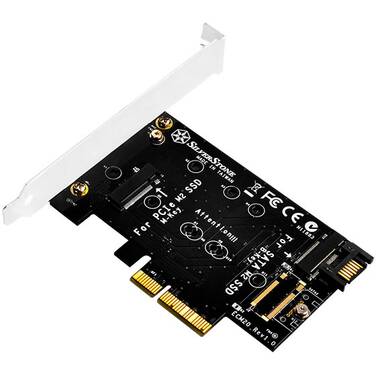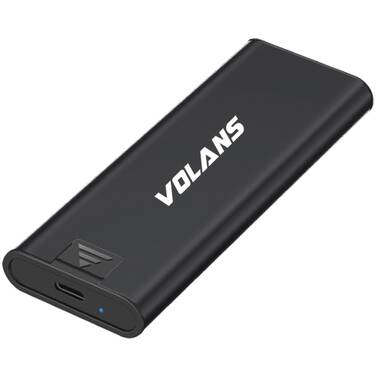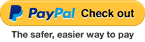SilverStone ECM20 M.2 PCIe Adapter Card
Web ID: 26052
SilverStone's ECM20 is an adapter designed for users wanting to utilize or add speedy M.2 devices such as SSD onto their existing PC or motherboard. In addition to supporting one M.2 device (M key) to run via the super fast PCI-E interface at up to 32Gbps, a second M.2 slot (B key) is available for connecting to a SATA III port for added storage potential
ECM20's 'M' key is for use only with PCI-E NVMe SSD, 'B' key is for use with only SATA SSD
Manufacturer Warranty: 1 Year
Manufacturer PN: SST-ECM20
GTIN: 844761012137
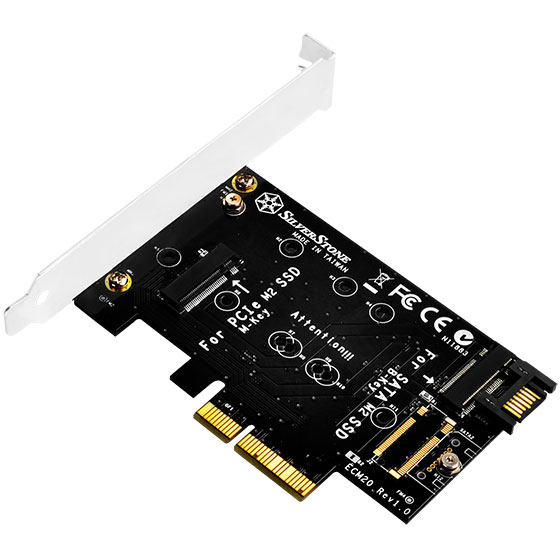 | Converts one M.2 port (M key) into one PCI-E x4 interface Converts a second M.2 port (B key) into SATA interface Supports two M.2 SSD simultaneously Includes optional low-profile expansion slot No driver installation required |
|---|---|
SilverStones ECM20 is an adapter designed for users wanting to utilize or add speedy M.2 devices such as SSD onto their existing PC or motherboard. In addition to supporting one M.2 device (M key) to run via the super fast PCI-E interface at up to 32Gbps, a second M.2 slot (B key) is available for connecting to a SATA III port for added storage potential. For users looking to have the fastest data access speed on a desktop computer, the ECM20 is a must have. | |
| Model No. | SST-ECM20 |
| Interface | PCI Express X4 / SATA 6Gbps |
| SSD Interface | M.2(NGFF) |
| Module Key | SATA-based B key PCI-E 4X-based M key |
| Number of Drives | 2 |
| Support Type of M.2 SSD | 2230, 2242, 2260 and 2280 |
| Operating system support | Microsoft Windows Mac OS X Linux |
| Support Length of M.2 SSD | 30mm, 42mm, 60mm, 80mm |
| Remark : |
| Note: ECM20's 'M' key is for use only with PCI-E NVMe SSD, 'B' key is for use with only SATA SSD. Note: B key SSD requires SATA 7 pin cable connected to motherboard to function. Note : M.2 PCIe-NVMe mode SSD requires the use of Intel 9 series (Z97 H97 Z170 X99) or higher version chipset motherboard with Windows 8 or higher version operating system. Note : If your operating system is incompatible with the expansion cards developed by SilverStone, such that your device can not be detected or recognized, please update your motherboard's driver or BIOS to the latest version. You may also try executing compatible mode in your operating system and select previous versions of operation system to install driver required by the expansion cards. |